AI Prompting: How to use AI models
To send commands to a chat bot you “prompt” it. Simple right? Since AI chatbots can do much more than just chat, prompting is important. Chatbots generate human-like text responses, they write code, respond with pictures, create PowerPoints, and can engage in meaningful conversations.
What kind of commands work best? How does this help streamline my business?
AI is now found in
Manufacturing robots
Self Driving cars
Smart Assistants
Healthcare management
Audotmated financial investing
Virtual travel booking agent
Social media monitoring
Marketing chat bots
Here are a few:
Set the Context: Begin your prompt by offering a concise and relevant introduction.
For example: "You are an expert in technology. Can you provide insights into the latest advancements in artificial intelligence?
Ask Direct Questions: When you want specific information, ask direct questions. This helps the AI model to understand the purpose of your inquiry.
For example:
Prompt: "What are the key features of the latest iPhone model, and how does it compare to its predecessor?"
Specify the Format: If you need a particular format for the answer, specify it in your prompt. This can help structure the response according to your needs. For example:
Prompt: "Please provide a step-by-step guide on setting up a smart home security system. Include recommended devices and installation process."
Add Examples or Clarifications:
To make your query clearer, consider providing examples or extra information. This helps ChatGPT better understand the context and provide a more accurate response. For instance:
Prompt: "Can you recommend some popular podcasts to listen to for personal development? I'm particularly interested in topics like entrepreneurship and self-improvement."
Output Length: You can adjust the length of the response by specifying the output length. You can ensure that the answer is concise or detailed, depending on your requirements.
For example:
Prompt: "Explain the concept of blockchain in simple terms, using around 100 words."
Experiment with Temperature: The temperature parameter determines the randomness of the generated response. A higher temperature (0.8) produces more creative but less focused responses. A lower temperature (0.2) produces more deterministic and focused answers. Adjust the temperature to achieve the desired level of creativity and precision. For instance:
Prompt: "What are the emerging trends in the fashion industry? Please provide a focused and well-researched response with a temperature of 0.5."
Use System-Level Commands: Use system-level commands to guide the behavior of ChatGPT. These commands include instructing the model to think, clarify, or brainstorm.
For example:
Prompt: "/think\n What will be the impact of autonomous vehicles on transportation and urban planning in the next decade?"
Summary
- Set the context
- Ask direct questions
- Specify the format
- Use system level commands